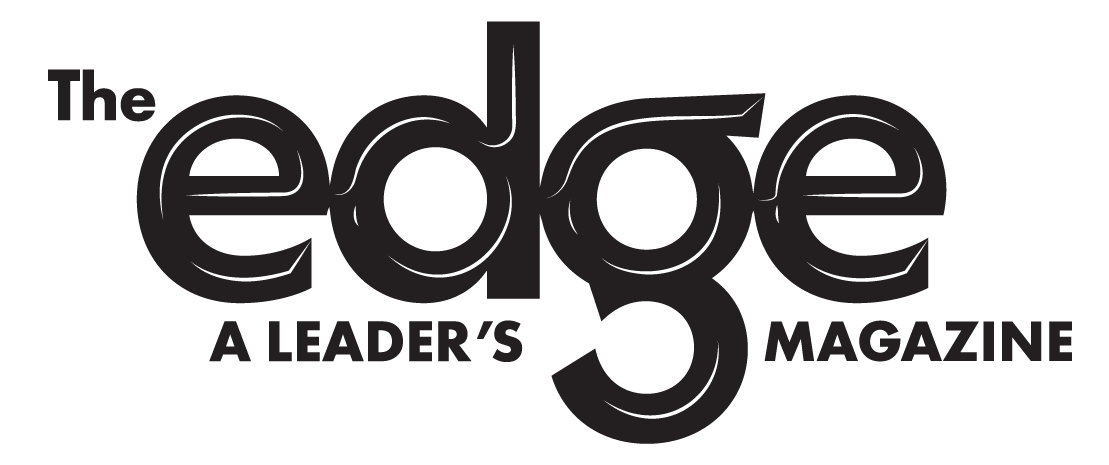Whether you are working from home or the office, you will undoubtedly want to ensure that you are productive and efficient. Communication is one of the key ways to enhance your productivity.
When you are at the office, you might have a phone, working space, and the ease of accessing your manager. Nevertheless, working from home can sometimes be alienating. To streamline your productivity at home or work, there are several online apps and software tools that can simplify your work and increase your productivity.
Here are the top six trending business tools and apps to help you stay on top of your game, to manage projects, and communicate effectively.
Believe it or not, Google is much more than a search engine. Google Workspace is comprised of Google Calendar, Google Drive, Google Docs, and Google Sheets. The unique cloud-based tools are tailored to increase your productivity. Google Drive, for example, allows you to securely store your files and open and edit them from any device. It is particularly useful for storing large files and high-resolution photos. Each file size is visible, and you can easily drag and drop documents and images hassle-free.
With Google Docs, you can also create and edit text documents on your browser without any added software. While Google Sheets gives you the liberty to share spreadsheets from any location. The tools work collaboratively and can easily be accessed with a Gmail account.
Slack is a messaging service that allows team members to communicate effectively. In addition to writing messages, it allows you to share and send files. Slack utilizes workspaces called channels for each project to bring the right team and information together.
Everything in Slack is indexed and searchable. You can quickly and easily look through all past messages, files, and content to find anything you sent without going through your emails to find the document you sent. Additionally, Slack can be used to broadcast announcements and make calls on your mobile phone or computer.
Basecamp takes project management to another level. Using a simple, straightforward one-page dashboard for all your assignments, projects, and schedules, you can track work and to-do projects. Each project has a designated space with the team members working on it.
It serves as a hub to track all the files associated with each review and replaces emails for communication. At any given moment, you can automatically share image links, access core discussions and updates, and view the progress of each project.
Trello is a productivity powerhouse. The visual-based tool allows you to manage your team, assign tasks, and create files and checklists. The Trello cards play a crucial role in creating tasks and projects. You can easily move cards across lists when you make progress in each project.
If you want to send an attachment, you do not need to dig through endless email chains; simply drag and drop them onto a card with the right project or task. Once a task is complete, you can check it off your list until the status bar is 100 percent complete.
Toggl allows you to gauge how much time you spend on each task. It empowers managers to confidently manage work schedules without conflicts. You can also view work hours, availability, and workload at a glance to get a clear picture of your team’s workload.
You can input your time using the start/stop button or the manual entry mode. Moreover, you can also drag and resize time blocks in your calendar as an alternative. At the end of the month or workday, you can access actionable insights detailing your monthly, weekly, and daily reports.
Asana is a friendly project management tool that can be used by freelancers and office staff to assign, organize, track, and manage work. You can quickly share projects with freelancers and assign them tasks with specific deadlines, detailing what needs to be done and when.
Asana’s user-friendly management system helps you avoid the extra communication and work associated with emails. Asana’s inbox contains a list of all your conversations and includes a board that shows you upcoming tasks or projects in a bulletin-style format.
At times, your workload might seem overwhelming. Nevertheless, you can simplify your life and make the process much easier by choosing one or two tools to implement first. Armed with the right tools, the efficiency and productivity of your work will increase, leading to less conflict, stress, and anxiety!
David Messiha | Staff Writer